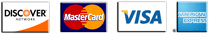When Your Garage Door Remotes Will Not Work
Have you reached your boiling point when it comes to the way that your garage door is or is not working? Do you have a problem with your door working sometimes but then not working at other times? Is it your remote control that is causing your problem? In this article we will discuss the reasons why your remote control may not be working. We will discuss some easy ways to fix the problem by disabling the lock button on the remote, checking to make sure that you have batteries in your remote that are working and how to remove RF interference. If after trying some of the suggested ways to resolve this problem, it still exists, we’ll show you how to perform some troubleshooting. This might include reprogramming your remote or clearing out all of the existing codes. You may even have to go as far to resetting the entire logic board or possibly replacing it.
Disabling Your Lock Feature
So what are you supposed to do once you press the remote and the garage door will not open? This is a frustrating problem that we don’t wish on anyone. However, rest assured that there are some simple ways to possibly resolve this issue. If the automatic door opener lights begin blinking while you are pressing the remote, look at the wall control to make sure the LOCK feature is on. This button will disable all of the remotes associated with the one you have. If you notice a green light blinking on the wall unit, this indicates that the lockout feature is on. Hold and press the LOCK button for a maximum of 2 seconds to disable this feature.
Checking for Nearby RF Interference
RF interference could be the reason why your door will not open once you press your remote. The interference is preventing the remote to receive the signal to open or close. In order to evaluate the RF interference, you need to hold the remote a few feet away from the garage door opener and then try pressing the remote again. If the remote begins to work while you are closest to the motor, then the RF interference is the reason why you are experiencing problems at further distances. Some of the things that can cause this type of interference are security lights, motion detectors, alarm systems and electronic game consoles. Once you have successfully located the cause of the RF interference you should be able to go back to using your remote as usual. The unfortunate thing is if you are unable to locate the source of the interference.
Replacing a Bad Battery
If your remote still is not working once you have moved it closer to the garage door opener, where your motor is located, this means there could be a number of things going on. Your remote may have lost the programming link connected to the automatic opener, your batteries might be dead or you may be experiencing a manufacturer defect. When your logic board needs replacing, you will also experience trouble with the remote actually operating your garage door opener.
The first thing we would do is suggest that you check the batteries of your remote. See if your LED lights up when you press the button. If it doesn’t light up, it is likely that the battery is dead. We can suggest which batteries to purchase or you can consult the owner’s manual. Be advised that there are some remotes that do not have LED lights. You will simply have to replace the batteries to see if this resolves your problem with your remote.
Resetting Your Logic Board
If you have tried the above and the remote still isn’t working, we would conclude that your remote has lost its programming link that is connected to the opener. You will need to have the remote reprogrammed in order to activate the opener again. If you are not able to reprogram your remote, then erase the codes by holding down the LEARN button located on the motor for up to 6 seconds or until the LEARN light shuts off. After reprogramming the remote you should attempt to use it again. If it does, you will need to reprogram your other remotes. This is something that many of our customers fail to do and they end up contacting us again for the same problem.
If after erasing all of the programmed codes, you are still unable to program the remote, you will have to have the logic board reset. Unplug your garage door opener for a minute to reset your logic board. Reprogram the remotes and restore power. If you are still experiencing a problem with your remote, why not try with another remote. If the other remote is now working, then all you will need to do is replace the remote that is no longer working.
Replace Your Logic Board
There is the possibility that you may have a defective locksmith board. If this is the case, you will have to have your entire logic board replaced. The logic board is inside your garage door opener, which means you may have to replace the automatic garage door opener. This is something that is better handled by a qualified professional so that you can avoid harming yourself and others.